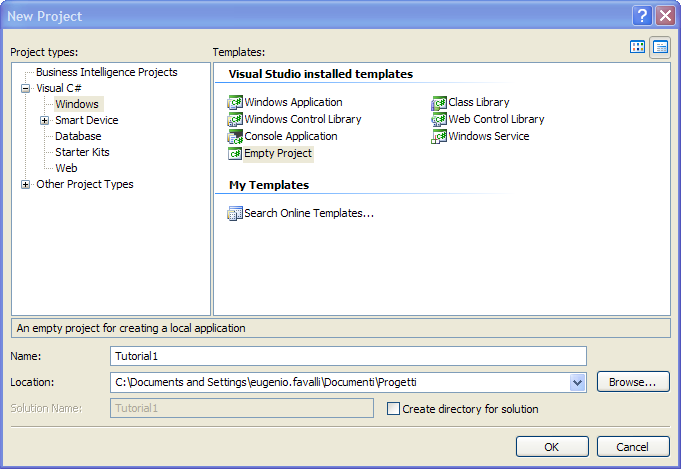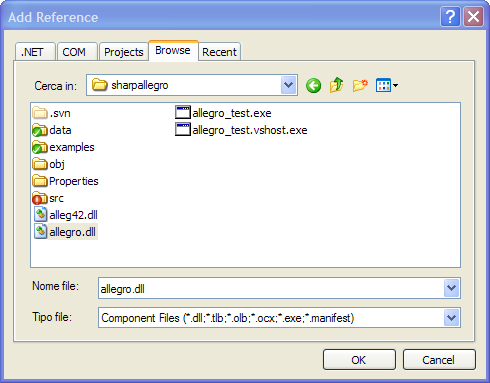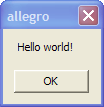This tutorial explain how to create your very first “Hello world” application using sharpallegro.
[ad]
Create a new empty project
Add a project reference to the sharpallegro library
Add a new class. Game.cs in our example.
Let’s start by adding a using directive to sharpallegro.
using allegro; |
We need our class to inherit from the Allegro class to let it be able to use the allegro API.
using System; using System.Collections.Generic; using System.Text; using allegro; namespace Tutorial1 { class Game : Allegro { } } |
Have you already tried to compile? If so you already know we need to add a Main. Let’s do it.
using System; using System.Collections.Generic; using System.Text; using allegro; namespace Tutorial1 { class Game : Allegro { public static void Main() { allegro_init(); allegro_message("Hello world!"); } } } |
Launch the application and voila
Note: If you get an error while running the application you probably forgot to put alleg42.dll in your system directory or in the same folder as the tutorial executable.
 ElvenProgrammer
ElvenProgrammer