SharpRD is a Remote Desktop manager with a tabbed interface. Its first aim is to be simple and have a minimalistic clean interface.
Some of the main features include:
- RDP/VNC connections
- Import from .rdp files
- Tabbed interface
- Minimize to tray icon
- Folders grouping
[ad]
Downloads
Release includes binaries and source code.
- sharprd 0.0.5 (1650 downloads )
- sharprd 0.0.4 (1786 downloads )
- sharprd 0.0.3 (1697 downloads )
- sharprd-0.0.2 (1686 downloads )
- sharprd 0.0.1.1 (1721 downloads )
- sharprd 0.0.1 (1264 downloads )
SVN
Up to date source code can be found at: https://elvenprogrammer.svn.beanstalkapp.com/projects/trunk/sharprd
 ElvenProgrammer
ElvenProgrammer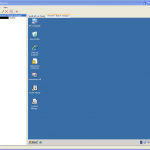

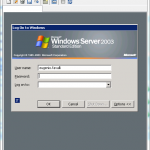
Pingback: Introducing sharprd « ElvenProgrammer
Pingback: sharprd 0.0.2 released! « ElvenProgrammer
I tried it, its nice !
anyway some parts could be easily improved.
– an explicit “save” command.
– a single-instance application mode
– bug solving about the correct program-launching when the internet connecnion is not available.
– bug solving about a correct folder-tree building
– the “x” (close) button should close the application, not to minimize it.
thanks for your effort 😉
. Frankie .
still troubles with icons and task-bar.
I am keeping sharprd “pinned” on my taskbar.
When it is opened and minimized the icon on the taskbar shows itself like its a closed application. Its easy to get in error and to re-launch the program.
when I’am smarter 😉 and I recognize it opened on the tray-bar still there is a not perfect behaviour.
If yuo single-click on the icon the app-windows doesn’t pop-up (correct!) , so you do a double-click … this time the window shows, but its like the app doesn’t “process” the double click correctly, in fact :
– the sharprod program pops-up (correctly)
– also the “next program (icon) on the left” starts-up! (wrong)
its like the double click its not “eatten” by the app. and the double click is “bounced” to the next icon that will take place on the same position.
Pingback: sharprd 0.0.4 released! – ElvenProgrammer | ElvenProgrammer
Hi Frankie and thank you for the feedback.
Following your suggestions I released an updated version (0.0.4): you should find everything you asked for in your first comment.
Regarding the second one, at the moment I’m not able to reproduce it, but I’m still investigating…I hope to find a solution soon
Thanks for this new version