Start XNA Game studio and create a new Windows game project.
Right click Content folder and choose Add, New Item.
Select Sprite Font and rename it to some font you like, such as “Arial”.
You can now open the file and modify some of the options such as Size or Style.
Locate the following code:
protected override void Draw(GameTime gameTime) { GraphicsDevice.Clear(Color.CornflowerBlue); // TODO: Add your drawing code here base.Draw(gameTime); } |
[ad]
And finally add the code to draw a string:
spriteBatch.Begin(); spriteBatch.DrawString(Content.Load<SpriteFont>("Arial"), "Hello world", new Vector2(100, 100), Color.Black); spriteBatch.End(); |
[ad]
Easy, isn’t it?
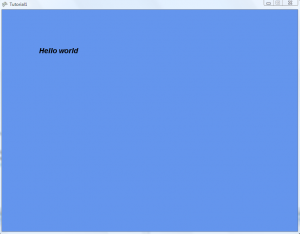
 ElvenProgrammer
ElvenProgrammer
You’ve wrote a very well-written entry.
If it’s fine with you, I would like to request permission to use your article as it relates to my obstruction. I will be glad to negotiate to pay you or hire you for this.
With Regards from
Republic Polytechnic
Odd , this page turns up with a black color to it, what shade is the primary color on your site?
Background should be white or gray, can you show a screenshot of what you see?